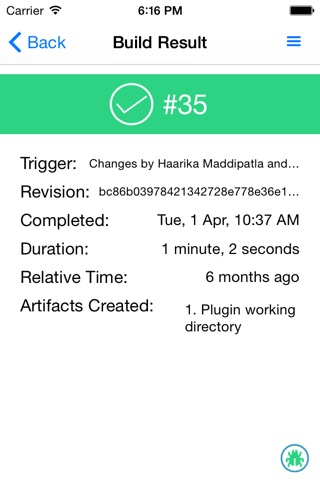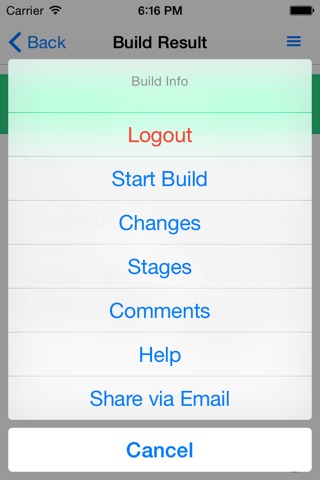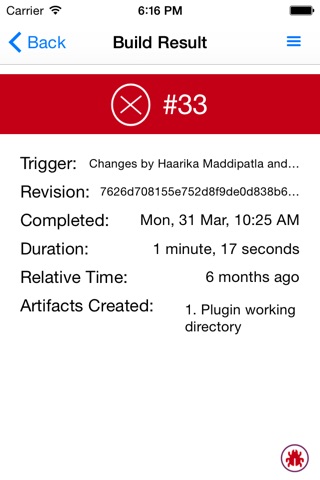Are you constantly on the go and out of the office? Did you just get an automated email from your Bamboo server telling you that a build just failed? With Stix, you can check your server while you’re away from the office whether you’re simply at lunch or out of the country, anywhere you have an Internet connection.
With Stix you can:
- Check the status of all of your projects on your Bamboo server.
- View details of a specific build.
- View statistics of your projects presented in easy to read graphs.
- Want to find out why the build was triggered? Why it failed?
- You can take a look at what files changed and who changed them.
- You can check the log file broken down into the important elements to let you find out what happened quickly.
- Want to view the whole file? You can do that too by saving it to your phone and opening it with your preferred text editor/viewer.
- After checking the cause of the failure, you can even tell the server to restart the build directly from the app.
- If your server is configured for deployment, all you have to do to deploy is start a build from the Stages screen and youre done.
- Want to leave a comment on a build? You can do that too.